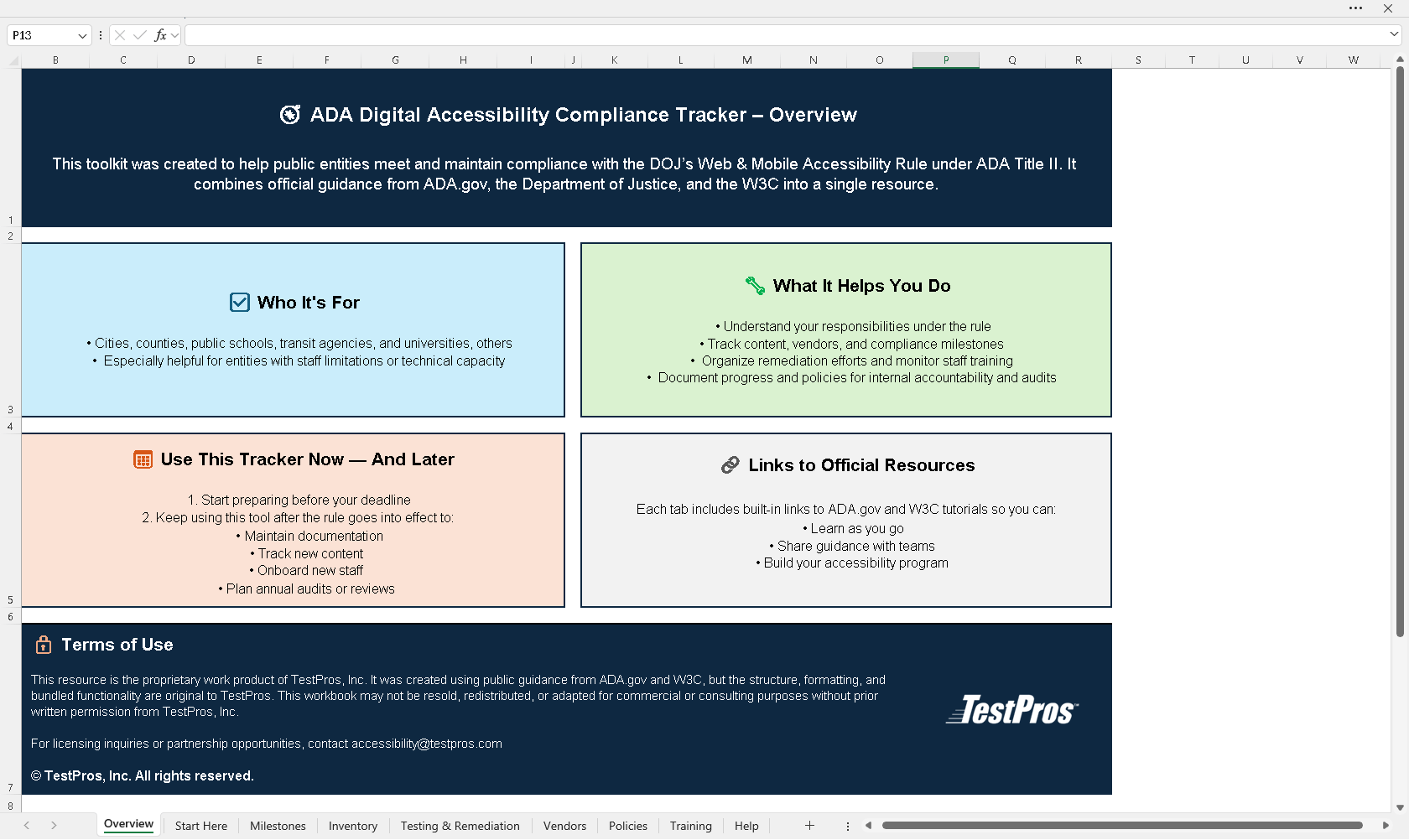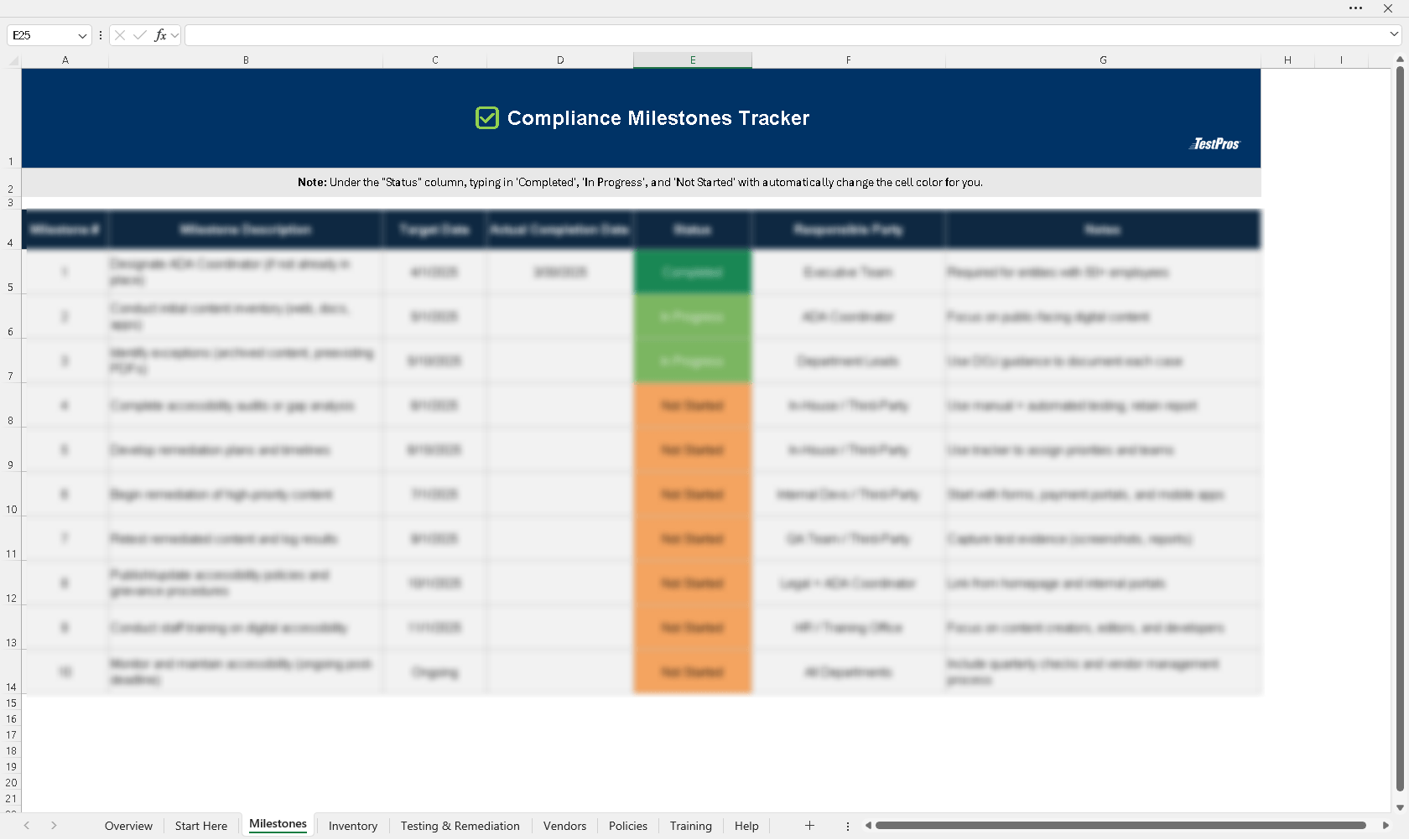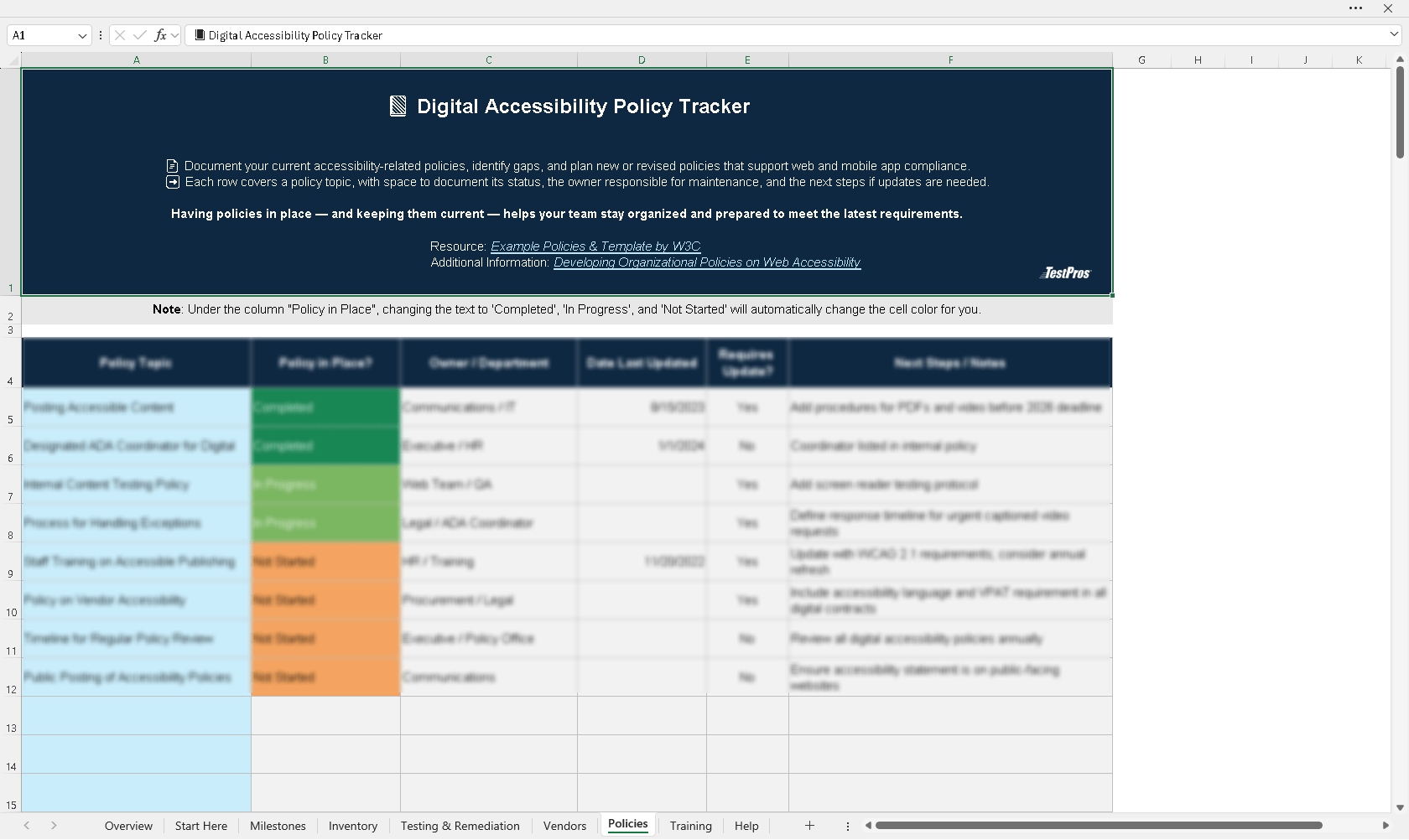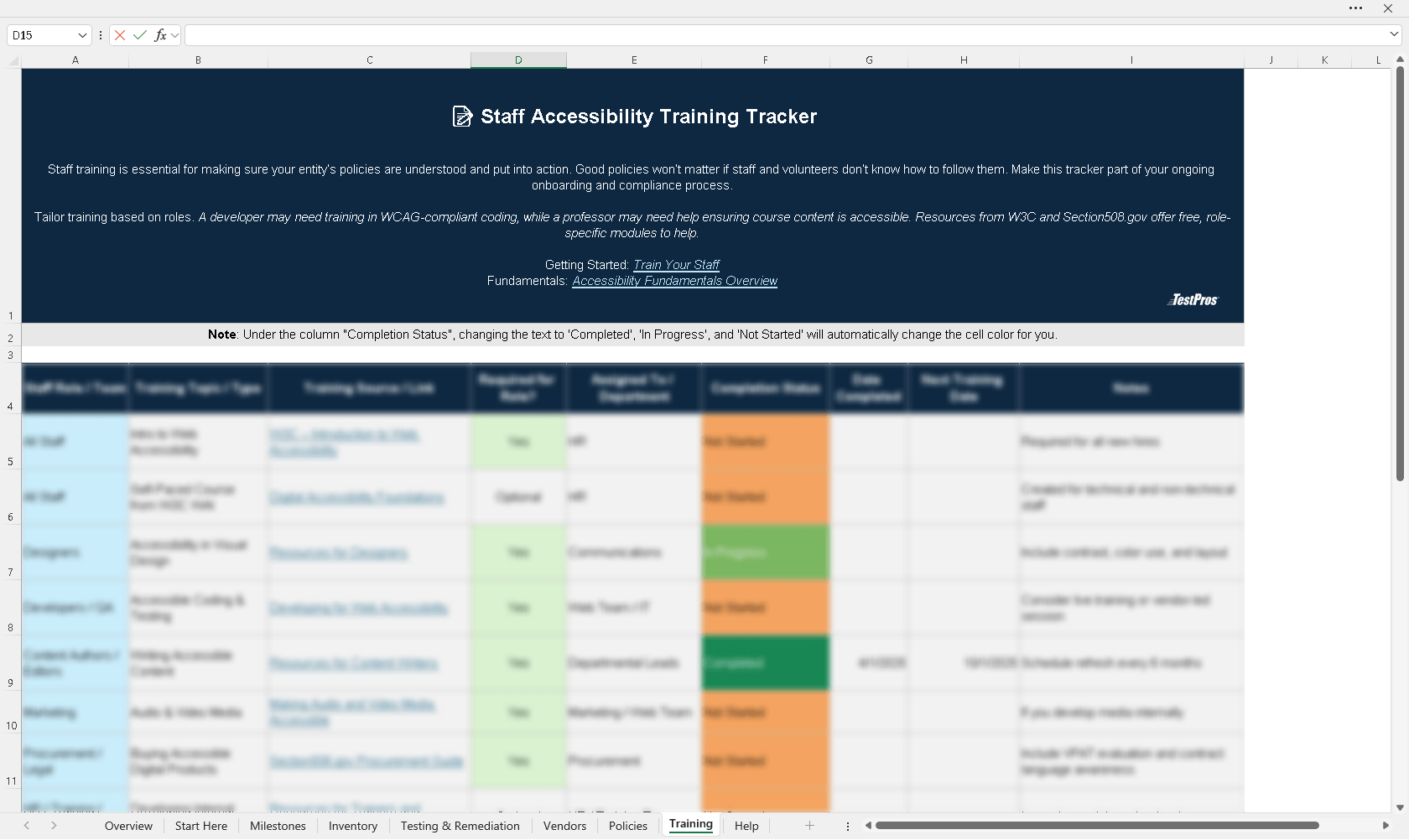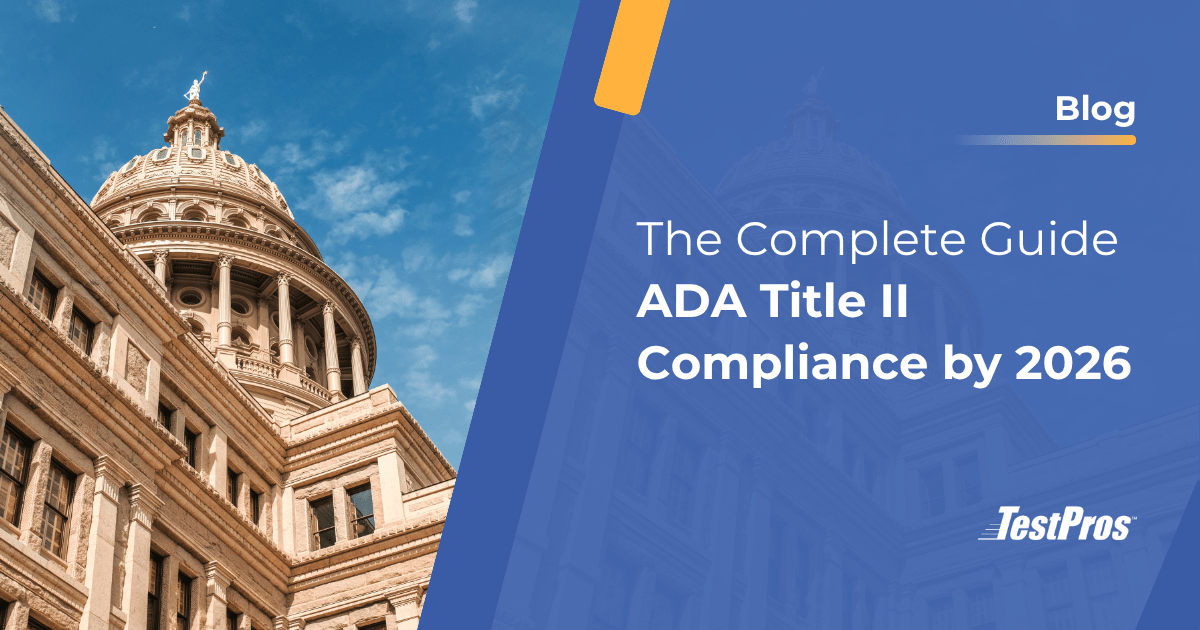Digital accessibility has long been part of ADA Title II, but until recently, what that meant for websites, apps, and documents wasn’t clearly defined.
That changed in 2024 when the Department of Justice (DOJ) finalized a new rule that sets a higher, enforceable standard for digital accessibility. Public entities, including state and local governments and school districts, are now required to meet this standard across their digital services.
Many agencies are still behind, and the deadline is approaching fast.
At TestPros, we’re supporting SLED agencies like the City of Charlotte and the State of California to help ensure their digital assets are accessible and compliant.
We often hear the same concerns from public sector teams—limited time, unclear guidance, and not enough staff or resources. This guide is designed to help by outlining what the new DOJ rule means and offering practical steps forward.
You’ll find insights pulled directly from DOJ guidance and links to key resources.
We also created a free ADA Digital Accessibility Compliance Tracker to help your agency or district evaluate where you stand, identify risk areas, and make progress.
Download the Free Compliance Tracker
What Is ADA Title II and How It Now Applies to Digital Services
Title II of the Americans with Disabilities Act (ADA) prohibits discrimination by public entities, including state and local governments, school systems, transit authorities, and other similar entities.
Historically, this focused on physical spaces. But the DOJ’s 2024 rule makes it crystal clear:
Public-facing websites, mobile apps, PDFs, forms, videos, and other digital tools must be accessible.
To be compliant, your digital content must meet WCAG 2.1 Level AA.
Learn what content must comply →
Which Public Entities Must Comply With the ADA Title II Digital Accessibility Rule?
The DOJ defines “public entities” broadly to include:
- State governments
- City and county governments
- Independent and public school districts
- Public colleges and universities
- Public libraries and transit authorities
- Election commissions, public housing, and more
DOJ list of covered entities →
Overview of the Key Requirements and Deadlines
- Who must comply?
Public entities including states, cities, counties, school districts, libraries, housing authorities, public universities, and more. - What must be accessible?
Any digital content used to deliver public services, including third-party systems. - Which standard?
WCAG 2.1 Level AA - When are the deadlines?
- Large entities (population ≥ 50,000): By April 2026
- Smaller entities (population < 50,000): By April 2027
How Is Population Determined?
Your compliance deadline is based on the population from the 2020 decennial Census. Here’s how to check:
- States, Cities, and Counties: Look up and confirm using the U.S. Census Bureau’s database
- Type in and search: “[Location] 2020 Census population”
- Independent School Districts: Use the Small Area Income and Poverty Estimates (SAIPE)
Who’s Responsible Internally?
Entities with 50 or more employees must appoint an ADA Coordinator to lead accessibility efforts. But compliance is not a one-person job.
We recommend identifying leads across the following roles:
- ADA Coordinator
- IT Director – for infrastructure and technical changes
- Procurement Officer – to handle vendor compliance
- Communications Lead – for digital content and documents
- City Attorney or Legal – for policy and risk
- Web/Digital Services Team – for implementation
See DOJ guidance on team roles →
Where Most Agencies and Schools Fall Short
We’ve worked with dozens of government and school clients, and the same accessibility gaps appear:
- PDFs and Forms – Inaccessible forms, reports, applications, and meeting notices
- Videos and Livestreams – Missing captions, transcripts, or visual descriptions
- Mobile Apps – Commonly used apps lack screen reader or keyboard support
- Learning Platforms (LMS) – Teacher-generated content is often inaccessible
- Vendor Systems – Portals, payment systems, and other tools don’t meet WCAG
- Internal Tools – Intranets and employee resources often go unchecked
Learn how to prioritize fixes →
A Practical Starting Point: The ADA Compliance Tracker
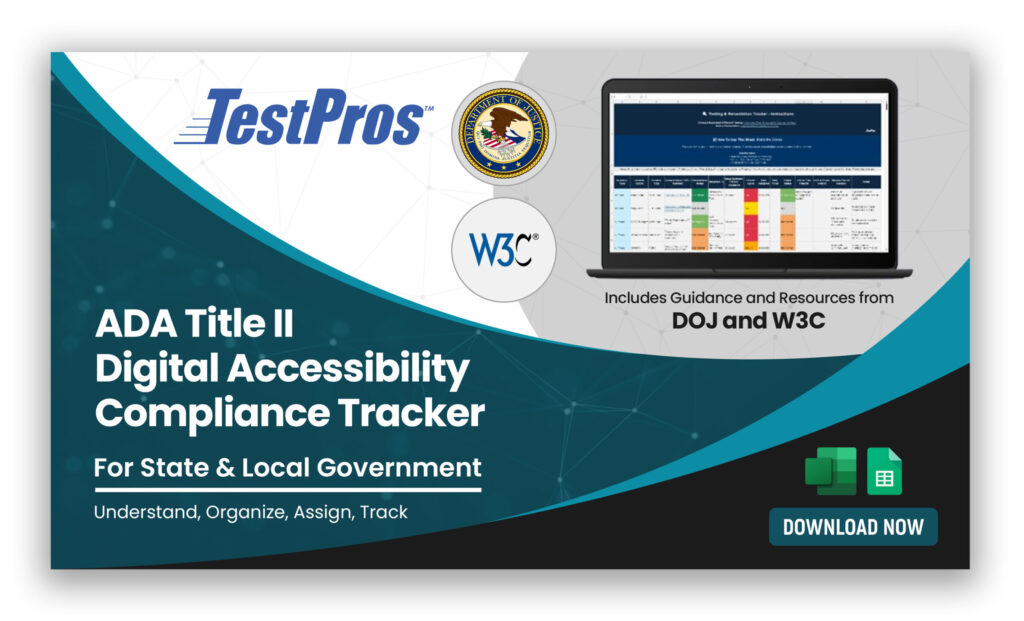
Local officials often cite limited time, training, and resources as key challenges in meeting WCAG 2.1 AA accessibility standards. To make digital compliance more manageable, we created the ADA Digital Accessibility Compliance Tracker. The free Excel-based tool is designed to help you:
- Audit your current compliance status
- Inventory all websites, apps, and documents
- Assign responsibilities across departments
- Identify at-risk vendor tools
- Monitor remediation progress
- Develop and maintain accessibility policies
- And more
Bonus: Helpful Practices for Managing Vendor Accessibility Risk
The Excel workbook also includes a Vendor & Third-Party Risk Tracker, providing guidance to help you address external risks. Some tips include:
- Request VPATs or accessibility test results before signing contracts
- Include contract clauses requiring WCAG 2.1 AA compliance
- Add accessibility warranties and indemnification terms
- Avoid contracts that waive accessibility obligations
- Publish accessibility findings for public tools to support procurement transparency
DOJ vendor contracting guidance →
What to Do if You’re Not Fully Compliant (Yet)
Don’t panic, but don’t delay.
Step 1: Assess
Use the tracker to understand where your agency or district stands—especially with PDFs, public-facing websites, mobile apps, and vendor tools.
Step 2: Assign Responsibility
Train your staff and assign leads for each content area or tool.
Step 3: Fix the Gaps
Start with high-impact and high-visibility content. This might include your homepage, enrollment forms, videos, or key public notices.
Why This Matters
Everyone deserves equal access to your digital services. Compliance is about more than avoiding lawsuits and penalties.
Accessible content benefits:
- Students with IEPs and 504 plans
- Citizens with vision or mobility impairments
- Seniors navigating online services
- Anyone using assistive tech
It’s also just good government, aligned with transparency, equity, and digital modernization goals.
Ready to Take the First Step?
The ADA Compliance Tracker is free and built to help public sector teams like yours. Whether you’re a city webmaster, district IT director, or ADA Coordinator. This is your starting point, or what you need to get over the hump.
Need help using it or want us to review your results? Schedule a quick call with our team →
TestPros provides:
- Accessibility audits with manual testing
- Remediation
- Reporting
- Training
Tracker Preview