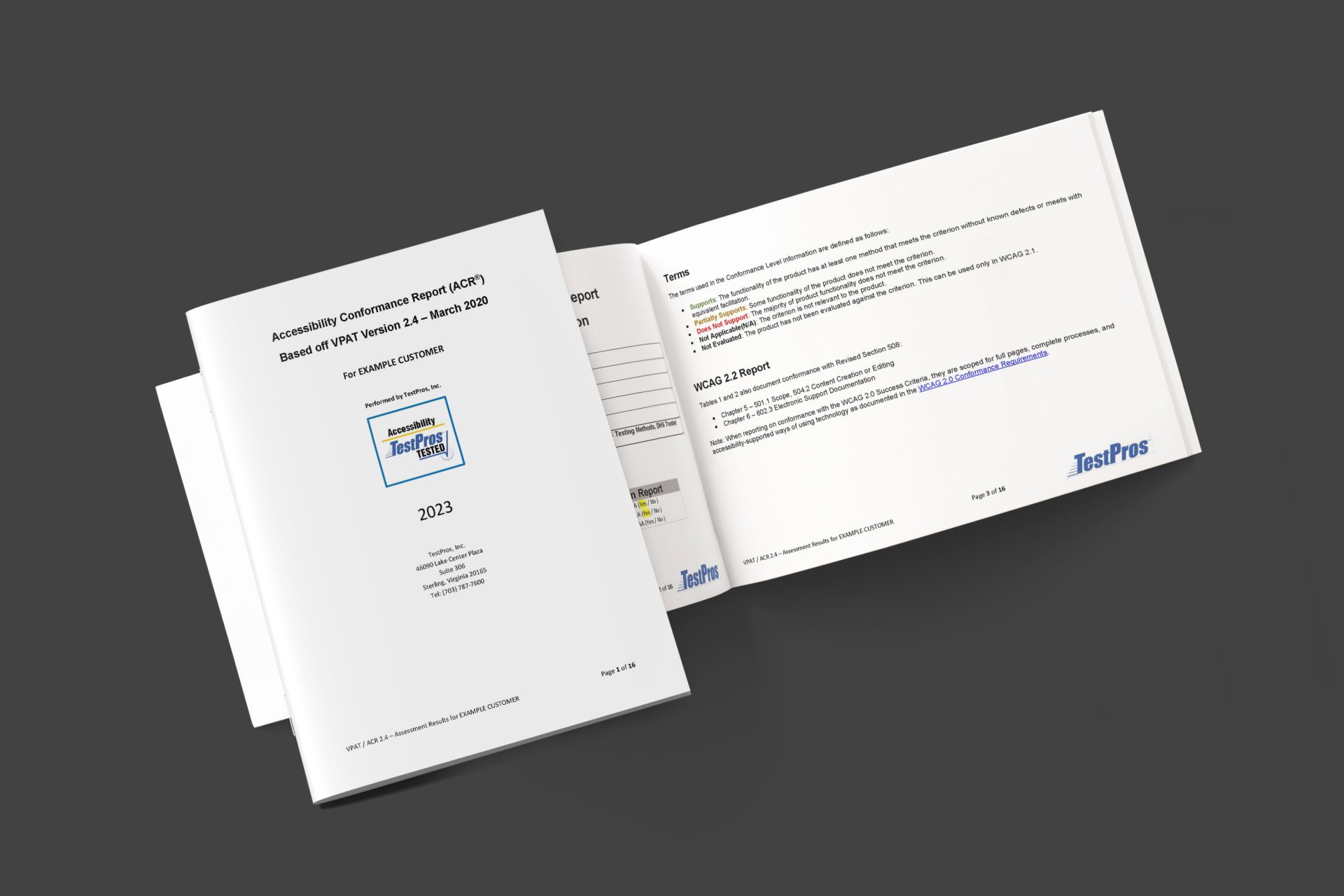Table of Contents
In today’s digital era, eLearning has emerged as a popular mode of disseminating information and knowledge. It offers a flexible, cost-effective, and accessible alternative to traditional classroom-based training. However, if you’re developing eLearning content for government agencies, educational institutions, or companies that receive federal funding, you need to ensure that your materials comply with Section 508 guidelines.
Section 508 is a federal law that mandates that all electronic and information technology (EIT) used by federal agencies and organizations funded by federal dollars be made accessible to people with disabilities. In this blog, we’ll discuss what Section 508 compliance is and how it applies to eLearning platforms and courses.
What is Section 508 Compliance?
Section 508 compliance ensures that individuals with disabilities have the same access to electronic and information technology as those without disabilities. It covers a wide range of digital content, including eLearning courses, websites, software applications, and multimedia. Failure to comply with these regulations can result in loss of contracts, legal and financial penalties for organizations.
The VPAT Requirement
Before making purchasing decisions, agencies and organizations often ask for a Voluntary Product Accessibility Template (VPAT). This document details if your eLearning product or service aligns with accessibility requirements (and if it doesn’t).
You may be required to provide an updated VPAT or Accessibility Conformance Report (ACR) at different times during procurement. This typically occurs:
- During the RFP (Request for Proposal) response phase
- As part of annual contract renewal discussions
- When your product undergoes significant updates or changes
- When new accessibility standards are released
- Upon specific request from current or potential government clients
Update your VPAT every 12-18 months or whenever significant changes are made to your product. Government agencies often require VPATs to be no more than 12 months old to ensure they reflect the current state of your product’s accessibility features.
If you don’t have a in-house team for this, it’s recommended to work with accessibility professionals like TestPros.
If you’d like to complete it yourself, we provided a free template here. This is the VPAT 2.4 version, however version 2.5 will likely be required sometime in the future as requirements progress.
How To Make eLearning Content 508 Compliant
Here are some of the key factors to consider while developing eLearning materials that are Section 508 compliant:
Accessibility Standards
Section 508 lists technical standards for web-based content, including text, images, videos, and audio. Your eLearning course developers must ensure that the content meets these guidelines, such as proper labeling of web pages, graphics with appropriate descriptions, subtitles in videos, closed captions, and transcripts in audio files.
Assistive Technology
EIT must be equally accessible to individuals with and without disabilities. For example, individuals with visual or hearing impairments may need assistive technology, such as screen readers, speech recognition software, or hearing aids, to access eLearning content. E-learning courses must be designed, considering the needs of such users.
User Testing
It’s beneficial to conduct user testing with individuals with disabilities to evaluate the effectiveness of the eLearning materials. User testing enables you to collect feedback and make changes to improve the accessibility features of your eLearning courses in real time.
Text Equivalents and Alternatives
Creating text equivalents within the content on an eLearning platform allows users with visual impairments access to the same content as those who have no visual impairments. This includes adding alternative text (alt text) for images and other media files as well as creating transcripts for video and audio content on an eLearning platform.
Alt Texts are short descriptions of images that are displayed when an image cannot be loaded. It helps individuals who use screen readers interpret and understand the visuals in your eLearning courses.
Navigation
To further ensure accessibility for all users of your eLearning platform, drop-down menus should be included with labels for easy navigation. By having these labels, users can more easily navigate the menus without the need to use a mouse or touchpad.
Additionally, including keyboard commands makes it easier for those who are visually impaired or have difficulty using a mouse to still access all features of your platform—including forms and other components necessary for successful engagement.
Instructions
Because people learn differently, you should provide instructional materials in different formats such as audio or video clip instructions, PDF versions of notes or presentations, and closed-captioned videos where needed. For written instructions, make sure you follow proper language grammar rules supported by easy-to-read visuals when possible.
Additionally, color contrast must also meet standard requirements for accessibility which vary based on the device or browser used to display materials for users with color blindness.
What if we don't receive government funding?
Even if you don’t receive government funding, your digital content should follow Web Content Accessibility Guidelines (WCAG). These standards affect all organizations – from private schools to public institutions. Making your websites, eLearning materials, and digital tools WCAG-compliant isn’t just good practice – it’s also required by the Americans with Disabilities Act (ADA).
Need help getting started? Download our free WCAG checklist. This comprehensive tool helps you evaluate your eLearning content and identify any accessibility gaps.
Other eLearning Requirements:
As eLearning continues to become more prevalent in today’s educational landscape, providers must ensure that their content adheres to all necessary IT compliances to protect the privacy and security of learners. Here are a few of the regulations that eLearning providers may need to comply with.
- The Federal Information Security Management Act (FISMA)
- Health Insurance Portability and Accountability Act (HIPAA)
- Sarbanes-Oxley Act of 2002 (SOX)
- Children’s Online Privacy Protection Act (COPPA)
- Payment Card Industry Data Security Standard (PCI DSS)
- Family Educational Rights and Privacy Act (FERPA)
Embark On Your Journey Towards IT Compliance
At TestPros, we provide IT compliance assessments and consulting services to help your organization adjust to Section 508 requirements and other IT regulations. With 20+ years of experience providing accessibility services for dozens of e-learning platforms, technologies, and courses to customers such as Blackboard.com, K12.com, and AmeriSchool.gov. Our team is ready to help you expedite the process of attaining comprehensive coverage.
Contact us today to book an introductory call and find out more about how TestPros can address your specific needs!