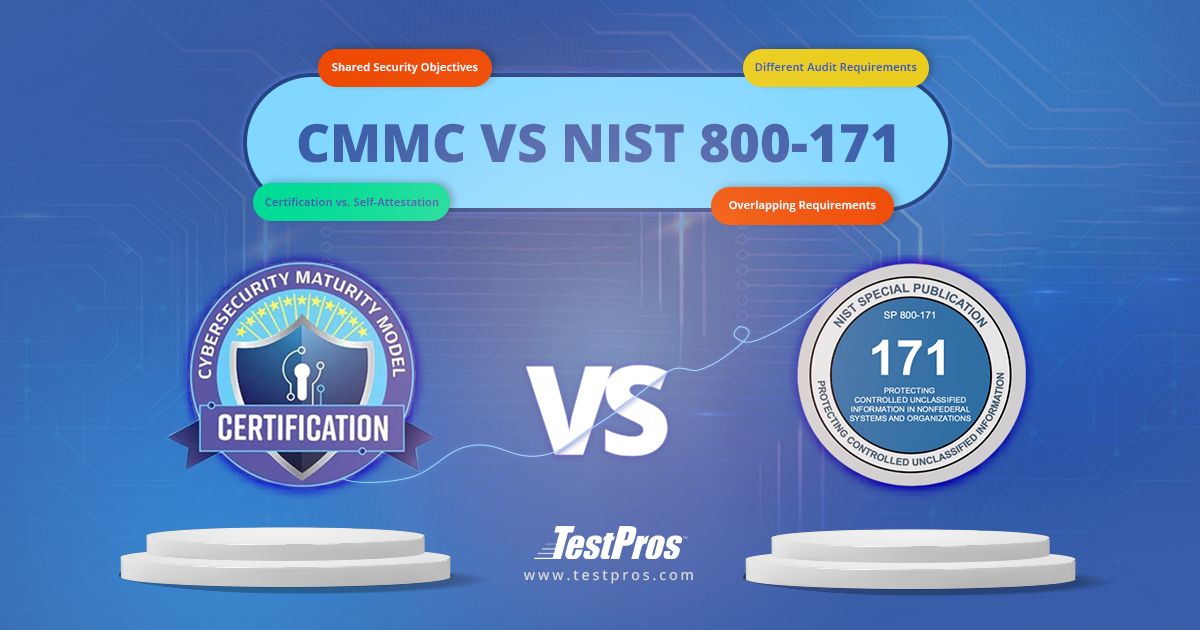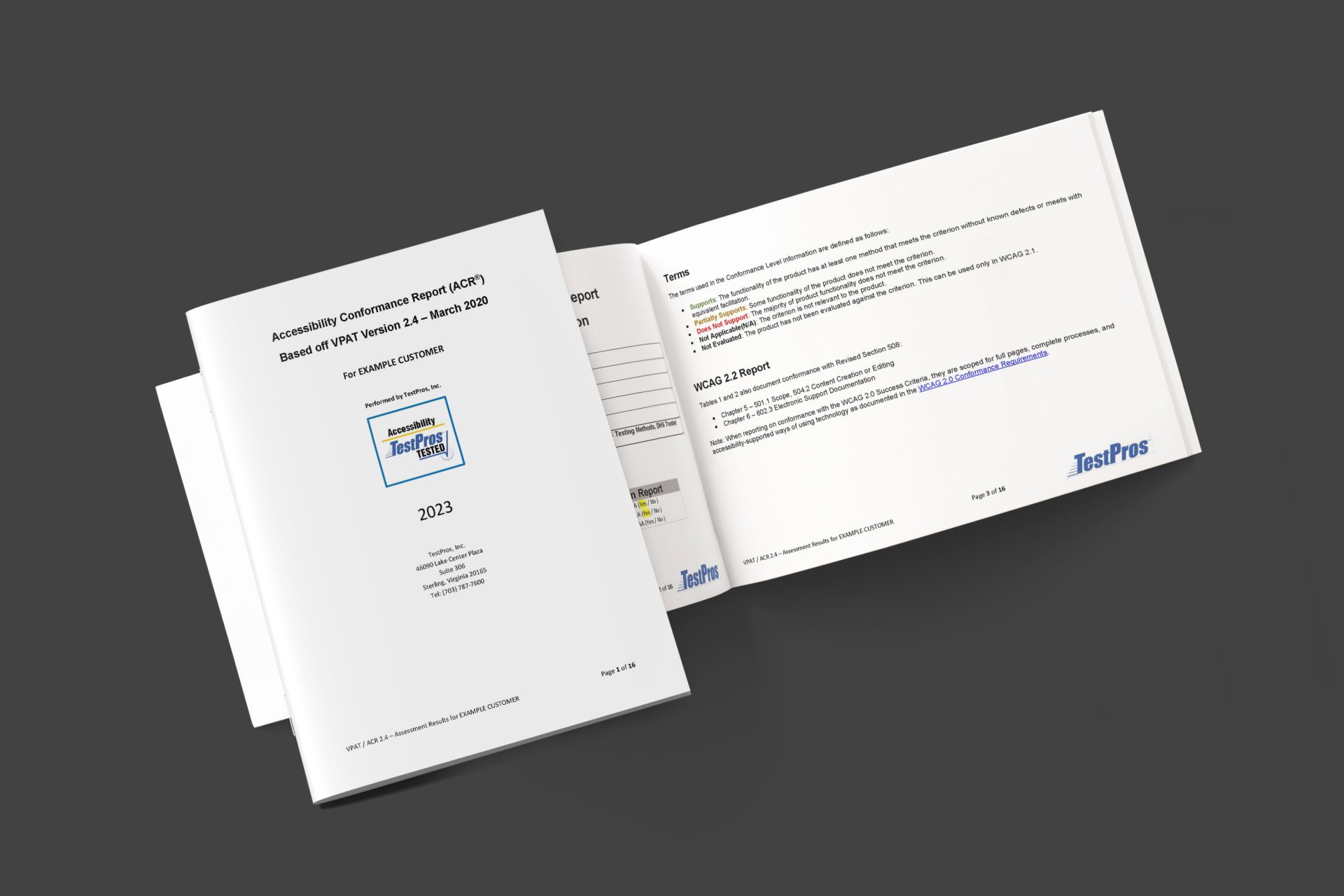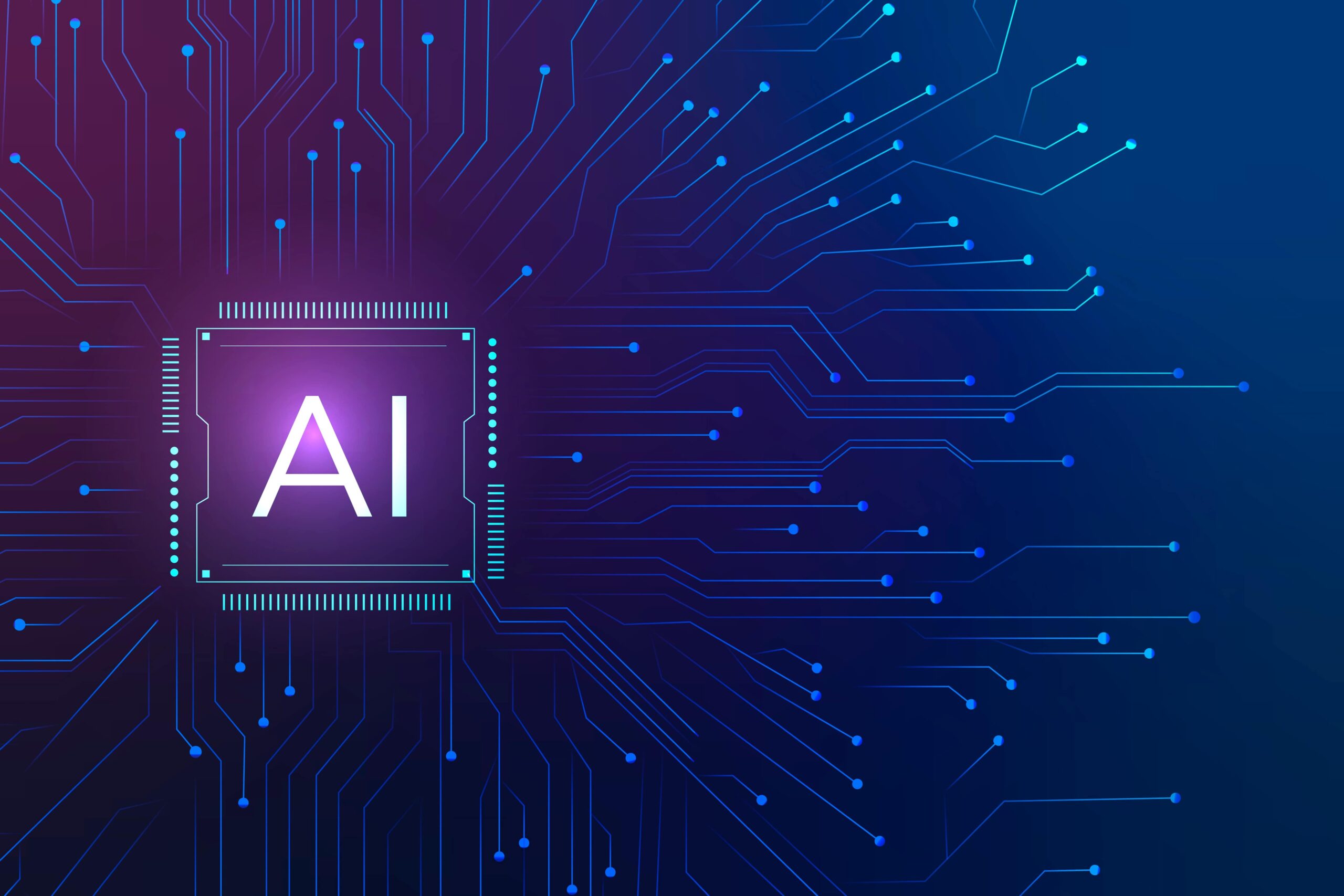If you have a website, chances are that you already know the importance of ensuring it is accessible to every type of visitor.
As legal regulations begin tightening and making ADA compliance a requirement for all businesses with a digital presence, organizations need to take proactive steps when evaluating their own sites—or face potentially costly consequences.
Avoiding mistakes involved in conducting an ADA Website Compliance Audit is essential in staying one step ahead of any possible problems and protecting your business from potential litigation or fines.
In this blog post, we’ll discuss seven common errors people make when navigating the process of auditing their websites for ADA compliance—and what steps one can take to prevent them.
1. Neglecting to Check Content for Accessibility Errors
One of the most common mistakes to avoid is neglecting to check content for accessibility errors. Content such as PDF files, images, and videos need to be tested for compatibility with assistive technologies and can often contain errors that impede usability for visitors with disabilities.
For example, text descriptions must accompany visuals to allow blind users to access the same level of information found in them, videos should have audio descriptions for deaf viewers, and textual elements should be structured according to semantic HTML standards.
Additionally, fonts used in content should also be checked for adequate contrast ratio and size so people with impaired vision can easily read them. If a website is committed to following ADA guidelines, it must consider all of these accessibility checkpoints.
2. Ignoring User Experience Considerations
When it comes to website accessibility audits, there’s more to consider than just meeting technical standards.
It’s also essential to make sure the website offers a great user experience for disabled users. For example, page elements should be clear and easy to understand, forms need appropriate input fields and labels that are accessible via assistive technologies, navigation must remain consistent throughout the site, and links should have descriptive text that accurately conveys their purpose.
Since every user is unique and will have different needs, it’s important to take into account multiple perspectives when looking at how your website meets their expectations. This means checking for features such as form control labels and audio/visual alternatives to make content more accessible—and potential design issues which may create barriers or make it hard for users to navigate or understand certain pages.
3. Failing to Create Clear Instructions and Navigation Features

Ensuring that website visitors can easily find their way through the site is an important element in providing a positive experience. Pages should be organized logically and include descriptive headings, labels and easily understandable instructions to guide users through any processes they must complete.
Providing visual cues such as arrows or buttons can also help guide users, making it easier for them to find what they are looking for. Including clear directions for completing tasks, along with details on how to contact your team if help is needed, will ensure your website meets ADA accessibility requirements.
Related Article: What is ADA Compliance? What ADA Means For Your Website
4. Not Establishing Standard Conventions For Formatting Content
Consistency is key, especially when it comes to formatting your website’s content.
Every page should have the same webpage design and be formatted consistently with properly formatted headings, lists, font sizes, text styles, and colors (in accordance with WCAG 2.1). This will make it easier to identify elements and navigate through content, ultimately creating an accessible experience for all users regardless of ability level.
As mentioned above, WCAG stands for Web Content Accessibility Guidelines – which ADA website compliance is based on. These guidelines were created by the World Wide Web Consortium (W3C) and are constantly being updated.
5. Not Understanding Digital Accessibility Standards
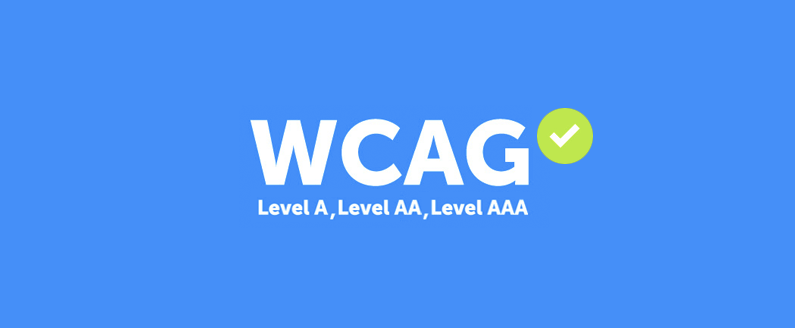
2023 is going to be a big year for accessibility compliance, as the WCAG will move from 2.1 to 2.2. WCAG 2.2 adds additional accessibility requirements and success criteria.
The difference between WCAG levels A, AA, and AAA are the severity of how accessible a website or online content has to be:
Level A requires the lowest level of accessibility and covers basic requirements, such as having text alternatives for all non-text content.
Level AA requires a more rigorous level of accessibility and covers providing access to all functionality via a keyboard and making sure that links are visually distinguishable.
Level AAA requires the highest level of accessibility and covers everything from making sure there are no time limits on any actions that require user input to providing sufficient color contrast between foregrounds and backgrounds.
As of today, businesses must ensure their sites meet at least WCAG 2.1 Level AA in order for them to remain accessible for most users and ensure compliance with the ADA.
Related Article: WCAG 2.2 -What’s New In The Guidelines?
6. Not Considering Assistive Technologies Used By People With Disabilities
Assistive technologies such as screen readers, voice recognition software, and braille displays help people of all abilities use websites and digital products.
Testing how well these devices interact with your website is essential for providing an inclusive experience that can be accessed by all visitors – especially those who rely on these types of devices to access your content correctly.
This includes ensuring that content is properly tagged so the screen reader can accurately interpret it, providing alternatives for any interactive elements on your site, and ensuring users have the option to adjust font sizes or colors for better accessibility.
7. Lack of Manual Auditing and Manual Testing
If you’re serious about making sure your website is accessible, it’s important to combine both automated and manual testing. Automated tools can quickly detect basic issues, but they may not catch more complex accessibility needs or nuances.
A thorough assessment requires manual testing. One way to do this is to use a keyboard instead of a mouse when navigating the site. You should also use a screen reader to check how it reads your content. Taking the time to conduct a manual assessment helps identify any potential compliance issues that could have been overlooked.
Checklist for Ensuring Accessibility of Websites That Comply With the ADA
- Plan the Scope and Objectives of Accessibility Testing
- Use Automation Tools For Starters, Manual Testing For Complete Accuracy
- Review and Revise as Needed in Response to Test Results
- Consult Professionals or Seek Guidance from Organizations Who Specialize in ADA Compliance
- Monitor Compliance Periodically with Regular Reviews of Websites and Content Updates
Don’t Face Your Requirements Alone - Trust The Pros
In today’s digital world, ensuring your website is ADA compliant can be a daunting task. To protect you from costly fines and potential lawsuits, it’s important to make sure that your website meets all the federal accessibility standards.
The seven mistakes outlined in this blog post are among the most common oversights when conducting an ADA website compliance audit. To avoid any of these issues and help ensure that your website meets all necessary requirements, we here at TestPros suggest using our accessible technology experts for an ADA compliance audit.
With our experience and knowledge of accessibility standards, we can provide comprehensive services to help keep your website ADA compliant and free from any penalties or legal trouble. Our services are tailored to meet the needs of any organization regardless of size.
We’re committed to keeping you up-to-date with the latest developments in accessibility regulations so there’s always a clear path forward for taking action to create a safe and inclusive environment for everyone who visits your webpage – protecting both you and your customers! Contact us today to get started!