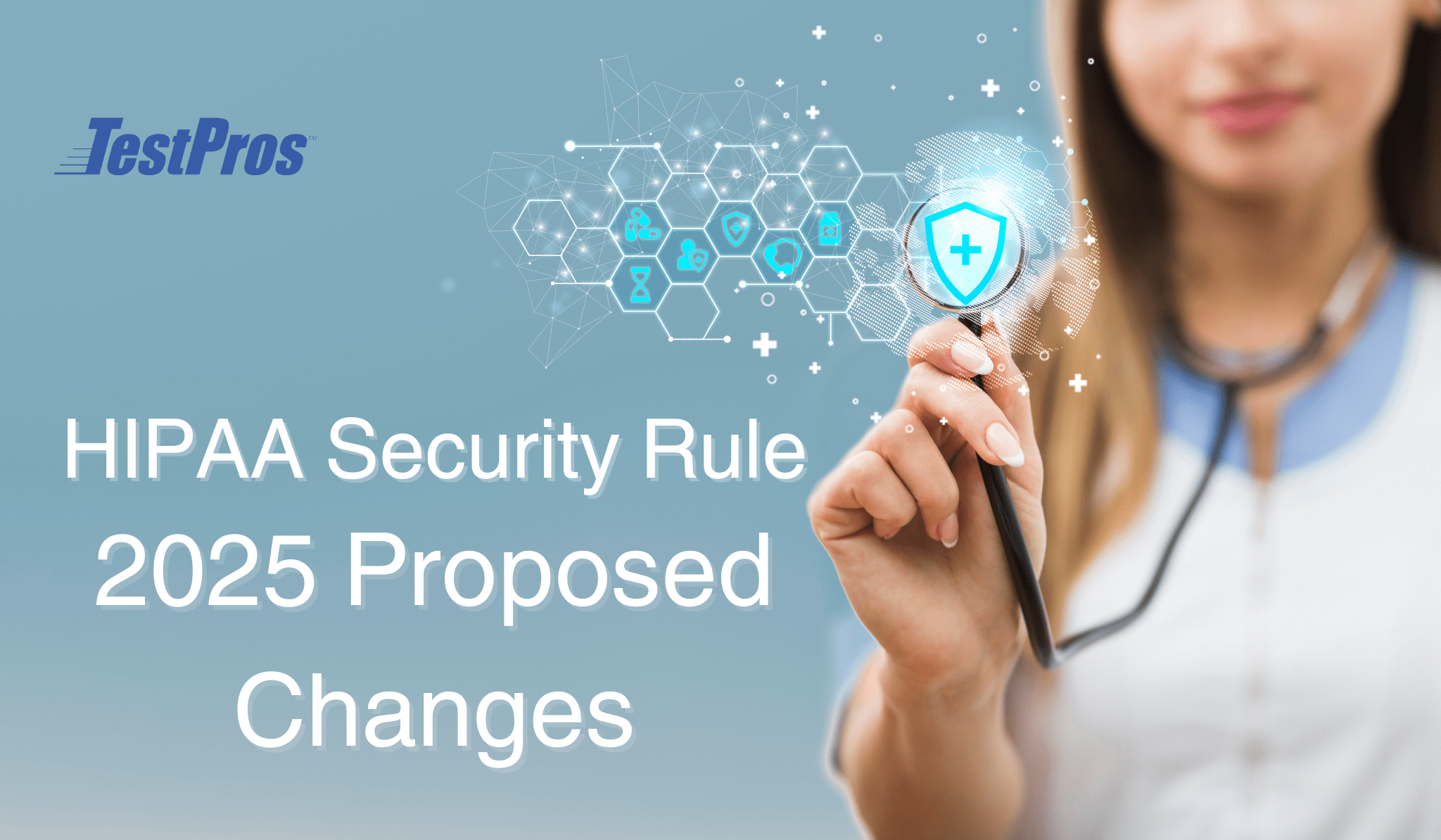Did you know that the Americans with Disabilities Act (ADA) and the World Wide Web Consortium’s “Web Content Accessibility Guidelines” (WCAG) require companies to make their products accessible to people with disabilities? Many government contracts also require compliance with Section 508 of the Rehabilitation Act, which has similar requirements.
If your company develops or sells software, you need to perform web accessibility audits to ensure that your products are compliant. Keep reading as we’ll explain what accessibility audits are and how they can help your business become ADA and WCAG compliant.
What is an accessibility assessment?
Companies that strive to be ADA and WCAG compliant must take the initiative of regularly conducting accessibility assessments. This step in the process assesses how accessible a product is for individuals with disabilities, analyzing it against current standards. By completing an assessment, you can better understand how your business stands up to government regulations for accessibility.

Why is an accessibility assessment important?
Businesses often require an accessibility audit to ensure their products are compliant with federal law and can be used by everyone, regardless of any disability. This is a crucial step in order for companies to reach the broadest possible audience and maximize potential profits. Accessibility does not just benefit people with disabilities; it enables all users to enjoy the same user experience – smooth, effortless navigation that guarantees satisfaction. It’s the right thing to do.
Reasons why you should get an assessment
1. New Products
Getting an audit during the first phases of a new product is an excellent way to ensure that you are accessible from the start. We highly recommend that you perform an audit early.
2. Procurement Requirements
If you are attempting to partner with a government, educational, or other client that receives federal funds, and audit along with an independently prepared Voluntary Product Accessibility Template ( VPAT ) is an excellent way to show them how accessible your product is. Having an ACR ready is a proven method of putting yourself ahead of other vendors vying for a contract.
3. ADA Risk Mitigation and Legal Compliance
The legal landscape for accessibility is constantly changing. Over 2,000 lawsuits were filed in 2019 that pertain to accessibility. Allowing TestPros to perform and audit will allow you to assess your overall risk, and work with us to help mitigate that risk.
4. Regression and Verification Testing
You may already have a team that is responsible for accessibility of your product, but it is always a good idea to have trained professionals give it a second look.
Since the laws and standards are constantly changing, using an independent and experienced third-party, such as TestPros, is a great resource to ensure no element is overlooked, and to provide guidance to your team.
What does a web accessibility audit look like?
Taking a thorough accessibility audit of an entire website necessitates significant effort and time commitment, depending on its size and intricacy. It involves evaluating the product’s code, design as well as testing its usability for people with afflictions – all of which could take several hours to even weeks! Don’t let it deter you though; conducting an accessibility audit can ensure that your website is open and accessible to everyone – so really it’s worth every minute!
When do you need accessibility testing?
There are a number of circumstances which may require accessibility testing.
Some of the top reasons for making your information technology accessible includes: desire to be more inclusive and increase your potential audience, decrease the risk of litigation and negative publicity, building a competitive advantage, as well as improvement in search optimization / page ranking.
Our test process is based on the International Association of Accessibility Professionals (IAAP) and the Department of Homeland Security’s (DHS) Trusted Tester methodologies. Making use of these two accessibility testing methodologies help to ensure that every aspect of your product will be thoroughly tested.
Comparison: Automation vs Manual Testing
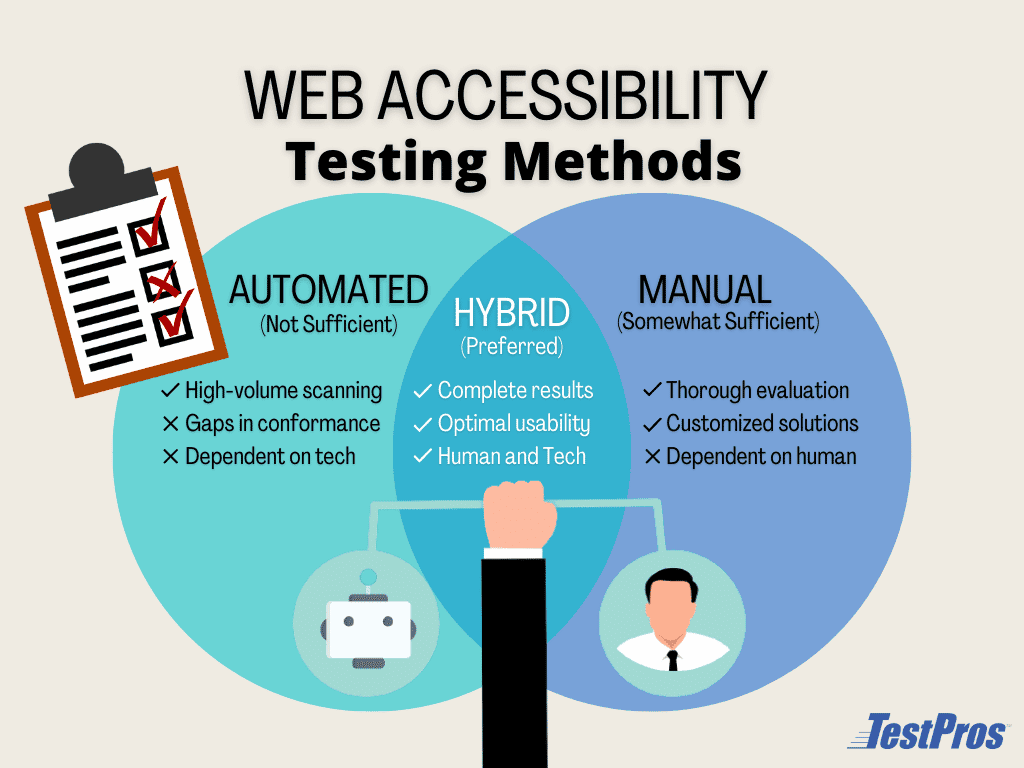
Automated Accessibility Testing
Automated accessibility compliance testing can be a great way to begin an accessibility assessment. Automated tools can be helpful for identifying common accessibility issues (e.g., missing alt tags, color contrast issues, etc.) and we use them as part of every assessment.
Manual accessibility testing is vital for any website as automated tools can only test for a 20-30% of the necessary success criteria. The most important issues to test for, such as logical ordering of content and proper semantics for screen readers, are often missed by automation.
See our article: Automated vs. Manual Testing
In addition to the lack of test coverage when using only automated tools, they are also more prone to false positives and negatives. For example, automated tool may detect that an alt tag on an image is present and as a result, not report it as a failure.
If we were to inspect the image more closely, we may find that the alt tag was not actually descriptive of the content in the image. As a result, a developer or platform manager may not be aware that their application is not compliant with WCAG 1.1.1 – Non-text Content.
Manual Accessibility Testing
While automated tools can only provide test coverage for 30% of the WCAG success criteria, manual testing can provide for the other 70%. Manual testing consists of the use of a variety of tools and sometimes complicated methods.
Some of our accessibility testing tools
TestPros uses industry standard tools to assess your products for accessibility. Some of the tools we use are:
- Screen Readers – JAWS, NVDA, VoiceOver, ChromeVox
- Magnifiers – Built in OS tools, Zoom Text
- Contrast Checkers – Colour Contrast Analyzer, Accessibility Insights
- Navigation – Keyboard only navigation, Dragon naturally speaking
- Code checks – W3C Markup Validator, Accessibility Insights, ANDI (DHS Trusted Tester Tool)
- Software Checks – Microsoft ACCEvent, Java Ferret, Accessibility Insights, aXe, WAVE, HTML Code Sniffer, and/or IBM Accessibility Checker
- And many more…
Get An Accessibility Audit From TestPros
TestPros is here to ensure that your IT infrastructure remains accessible for all users. Our automated and manual accessibility testing services guarantee full compliance with every regulation, allowing you to make sure nothing falls through the cracks! For more information on our accessibility services, go here. To get started on crafting an inclusive environment, get in touch – our team at TestPros is ready to help. Contact us below.
FAQ
Most frequent questions and answers
An ADA audit is an inspection to see if a company meets the needs of the Americans with Disabilities Act (ADA). The assessment examines how easy it is for people with disabilities to navigate and utilize the business or organization. An internal team or external consultant can conduct the audit.
Ensuring comprehensive accessibility is essential in our audits, and we pay close attention to the usage of appropriate headings and labels. This allows people who are using assistive technologies, like screen readers, to experience a smoother navigational journey through your website or application content.
Another important factor is ensuring that all images and multimedia files have alternate text descriptions, which helps those who are visually impaired to understand what the content is. Additionally, we check to make sure that all forms and interactive elements are properly accessible and easy to use.