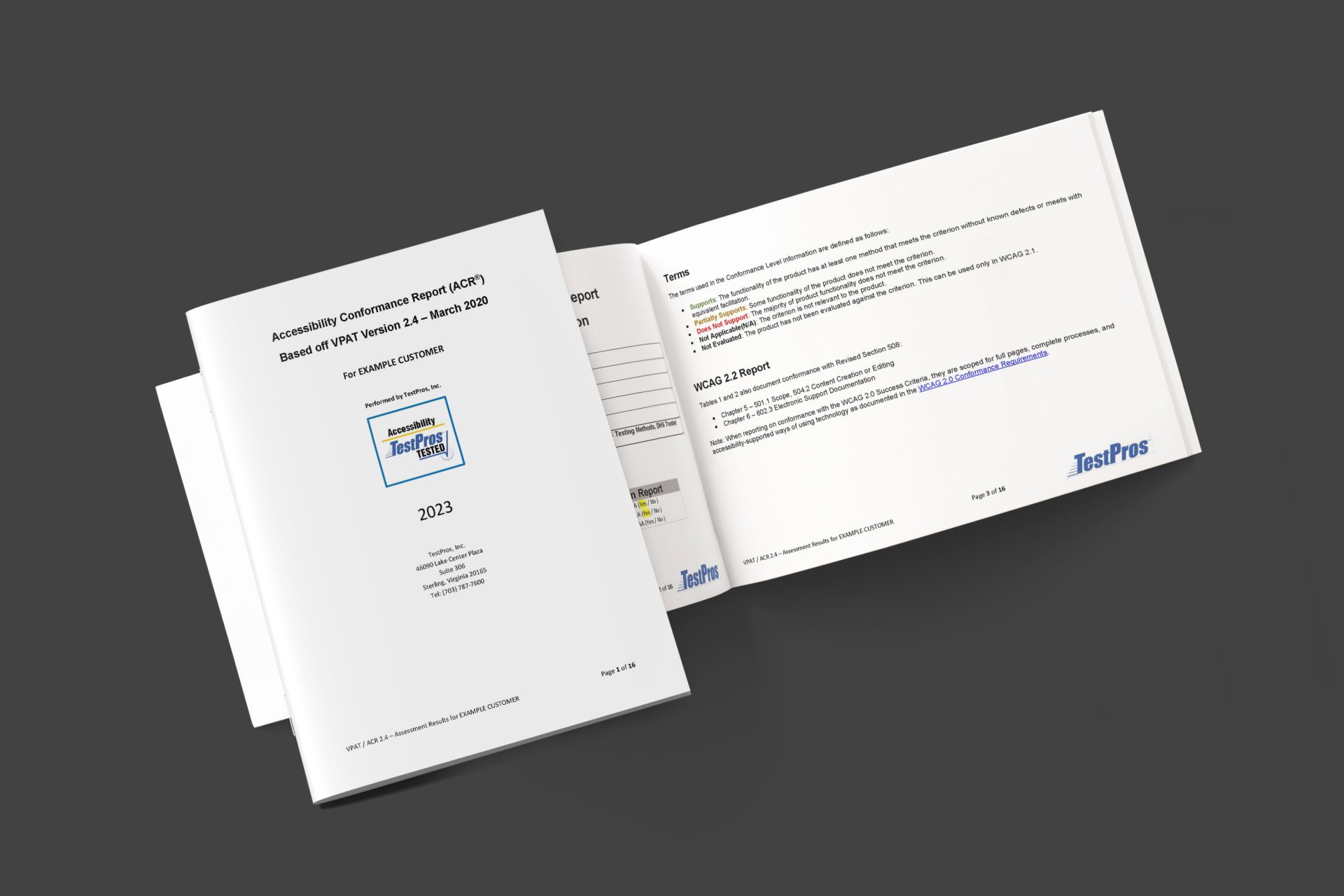Download Our Free VPAT Template
*While it’s possible to complete the form on your own, we recommend you work with accessibility experts to ensure compliance.
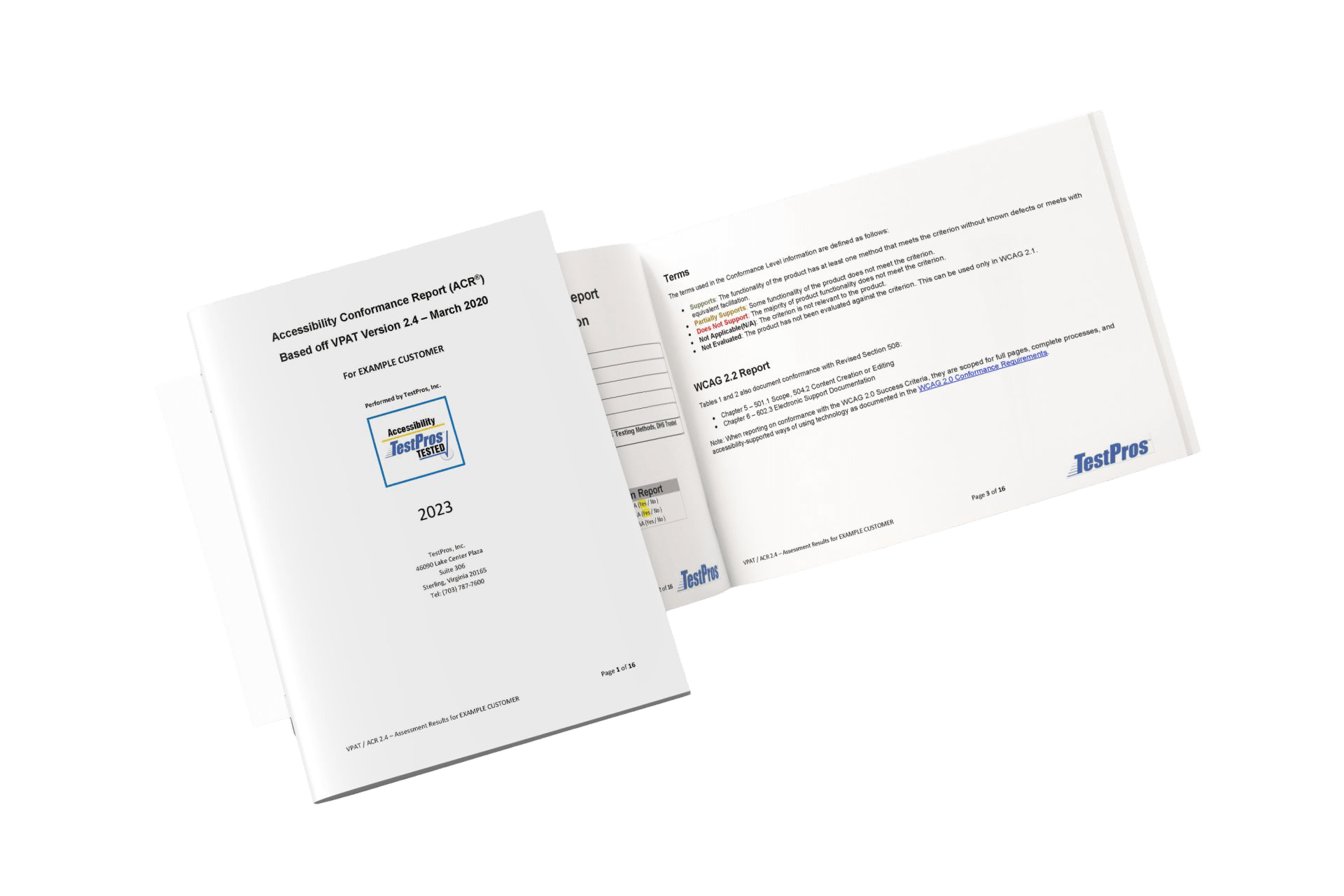
Your information is safe with us. No spam, guaranteed.
Privacy Policy
Introduction to VPAT Compliance
In the world of digital accessibility, there are many ways to show whether an organization’s “information and communication technologies” (ICT) are accessible. One of the most well-known and widely used formats is the Voluntary Product Accessibility Template (VPAT), also referred to as the Accessibility Conformance Report (ACR) or Government Product Accessibility Template (GPAT).
Organizations need VPATs for a variety of reasons. Some may be familiar due to government acquisitions. Others may be facing litigation because of violations from the Americans with Disabilities Act (ADA). If you are unfamiliar with the VPAT/ACR, this article will answer some of your questions.
What is a Voluntary Product Accessibility Template (VPAT)?
The VPAT is a document developed by the Information Technology Industry Council (ITIC). It describes how ICT products and services conform to digital accessibility standards. Examples of ICT include software, hardware, electronic content, and support documentation.
A completed VPAT report details:
- Accessibility requirements applicable to a product
- A product’s level of conformance with each guideline
- How the product meets each guideline (if it does)

Who Needs a VPAT?
Organizations that provide information and communication technology products or services—especially those working with federal agencies, which demand satisfying accessibility standards—require a VPAT. This includes software vendors, web developers, hardware manufacturers, and other companies producing digital tools or content.
Compliance with the law and broader reception, including that of persons with disabilities, hence market inclusivity, necessitates having a VPAT. In most cases, if you need to fill a VPAT, this means something in terms of having to verify your accessibility.
After you have filled it, a VPAT can be used for an ACR (Accessibility Conformance Report). When the company is engaged in business with the government, it is likely the case that an ACR or a VPAT evaluating the accessibility of their ICT products is needed.
History and Evolution of VPAT
The VPAT has evolved over time, continually adapting to the changing landscape of digital accessibility standards. Initially developed to aid in compliance with Section 508 of the Rehabilitation Act, it has since extended to other global standards, turning into a versatile tool for organizations all over the world.
-
VPAT 1.0: The first version of VPAT focused on meeting the requirements of Section 508. It provided vendors with an average template for stating how their products conform with accessibility requirements set forth by the U.S. government.
- VPAT 2.0: Major upgrades over the older version of VPAT included international standards like WCAG 2.0 and European EN 301 549. VPAT 2.0 had more guidance, detailing how to evaluate product accessibility in different jurisdictions.
- VPAT 2.4: The VPAT 2.4 was updated to reflect the standards of WCAG 2.1, which consequently allowed the products to be accessed by a wider range of users, in particular, cognitive and learning disability groups. It also improved the clarity and usability of the template, so that vendors can complete it more easily and procuring agencies can read it more easily.
- VPAT 2.5: The latest version, VPAT 2.5, follows prior refinements with further enhancements in response to updated accessibility standards. VPAT 2.5 has been updated for the latest WCAG, which means more fine-grained criteria on accessibility have been established, making this document overall easier to use for both vendors and reviewers. This version also provides a guarantee that products would always remain compliant with the most current requirements of accessibility.
Section 508 VPAT Requirements
A VPAT is needed when a Federal government agency requests it, typically from a procurement officer or government buyer.
In order for your organization to contract with the federal government, you must first comply with Section 508 of the Rehabilitation Act by completing a VPAT. Federal agencies and organizations that provide services or products to agencies are required to meet Section 508 standards:
“When developing, procuring, maintaining, or using electronic and information technology, each Federal department or agency, including the United States Postal Service, shall ensure, unless an undue burden would be imposed on the department or agency, that the communications technology product allows, regardless of the type of medium of the technology”.
Section 508 of the Rehabilitation Act
Similar to Section 508, Section 504 bars entities receiving federal financial assistance from discriminating against individuals with disabilities. Meaning that ICTs need to be accessible as part of federal procurement efforts. This includes the procurement of state, local, tribal, territorial, and public educational institutions.
In fact, some states have their own laws mandating the accessibility of ICTs. Take California for example. The state’s Unruh Civil Rights Act includes the following guideline:
“All persons within the jurisdiction of this state are free and equal, and no matter what their sex, race, color, religion, ancestry, national origin, disability, medical condition, genetic information, marital status, sexual orientation, citizenship, primary language, or immigration status are entitled to the full and equal accommodations, advantages, facilities, privileges, or services in all business establishments of every kind whatsoever.”
California’s Unruh Civil Rights Act
We commonly see the VPAT used to demonstrate accessibility compliance of ICTs in federal procurement efforts. However, you should always request guidance from the General Services Administration or the contracting officer for the procurement. Depending on the agency, they may have their own reporting requirements and/or standards (e.g., Department of Homeland Security). Some agencies may also require documentation in addition to the VPAT.
Additional VPAT Compliance
While there are numerous laws and standards that may require a VPAT, here are some of the most commonly encountered ones.
American's with Disability Act (ADA)
The ADA, as amended, prohibits discrimination based on disability in the areas of employment, public accommodation, public services, transportation and telecommunications.
Title III of the ADA may require your company’s online presence to be accessible, as it would be classified as a “place of public accommodation”. A recent example where Title III of the ADA was viewed as applicable in such a manner was a recent legal case brought to the Supreme Court by Dominos.
Web Content Accessibility Guidelines (WCAG)
W3C’s “Web Content Accessibility Guidelines” provides universal accessibility guidance that certain organizations are required to follow. For example, those in Ontario, CA are required by AODA compliance to follow WCAG. You can assess your product for WCAG 2.0 compliance with a VPAT.
EN 301 549 Standard
Businesses in Europe need to make sure their website complies with EN 301 549. An European law, EN 301 549 is the standard to follow for digital and web accessibility.

Why Companies Use VPATs
Be accessible to more people
As more organizations recognize the importance of accessibility, they are devoting significant resources to making their products accessible to people with impairments. Leaving disabled individuals behind is a violation of basic human rights. Accessibility is not only the moral thing to do; it’s also a wise business decision.
Some of the largest companies in the world use VPATs. Companies like Microsoft, Apple, and Google all have VPATs for their products. They understand that by having proper documentation, it is easier to procure their products and know precisely how accessible said products are.
Avoid litigation
Conducting an accessibility audit on your ICT product and generating a VPAT can help reduce the risk of litigation under existing federal and state laws. An accessibility audit identifies potential barriers to people with disabilities using your product. A VPAT provides detailed information about those barriers and how to remove them.
Maintain compliance
Failure to comply with established accessibility standards increases your company’s exposure and risk of a lawsuit under the ADA. The consequences of such a lawsuit may result in expenses exceeding tens or hundreds of thousands of dollars, to potentially include an award of attorney’s fees to the plaintiff. In addition to penalties under the ADA, some states (e.g., California) allow for an award of damages. Not to mention the damages caused to your brand and image.
How To Get A VPAT
A VPAT is an empty document that someone has to complete to check how accessible your product is. Once it’s correctly filled out, it works like a report showing if your product is easy to use for people with disabilities. This report (aka an ACR) gives a seal of approval for your product’s accessibility.
1. Work with Accessibility Experts
The best way to create an accurate and helpful VPAT is to have an accessibility expert fill it out. This will avoid common problems, such as lack of experience testing for accessibility compliance, incorrect information, or too much detail.
Too often these documents get filled out by a companies marketing team to try and make their accessibility seem better than it actually is.
2. Do It Yourself
You can try filling one out yourself. Here’s a training course that helps you write an accessibility conformance report using the VPAT. It also explains how to evaluate a VPAT report. The training is broken into modules that cover popular accessibility standards.
While VPAT 2.0 is likely the most widely known version, VPAT 2.5 is the most recent version. The most up-to-date VPAT templates can be downloaded from the Information Technology Industry Council’s website.
How to Fill Out a VPAT
Successfully completing a VPAT requires detailed knowledge of your product’s accessibility features and due diligence. The following steps will guide you through the process carefully, ensuring accuracy in completion:
Gather the Relevant Information
Before starting to fill in the VPAT, the user needs to collect all the information related to the accessibility features of a product. This includes documentation with details around how the product meets accessibility standards like WCAG, Section 508, or EN 301 549. Detailed information is key to making a VPAT truthful and effective.
Start with reviewing your product’s design and development documentation, carry out accessibility testing, and collect feedback from users, particularly those with disabilities. This will help prepare correct and more elaborate responses in the VPAT.
Understand the Sections
The VPAT is divided into several sections. Each section plays a certain role in the evaluation and explanation of the accessibility of your product. To conduct the VPAT effectively, one must be aware of the structure and requirements of each section.
Get to know the main sections of the VPAT, which are a summary table, conformance levels, and detailed accessibility criteria. The summary table provides an overview of the product’s accessibility; the detailed criteria sections ask for specific explanations regarding how the product meets each accessibility standard.
Check and Validate
Accuracy is key to a VPAT. Errors or omissions can lead to noncompliance that could potentially disqualify your product in competitive procurement processes.
Carefully review all sections of the VPAT to ensure it is both consistent and accurate. Compare your entries with the original accessibility standards and test findings. Best practice is to have a VPAT looked at by an accessibility expert or third-party auditor to catch potential issues in your claims. This step is important because it ensures the integrity of your VPAT and helps to guarantee that there won’t be any challenges made during the procurement review.
Complete the Summary Table
The summary table is often the first thing that procurement officials review when they are assessing your VPAT. So, this is the place to get it right.
Use the summary table to state if your product “fully supports,” “partially supports,” “does not support,” or is “not applicable” for each criterion. Be truthful in your assessments, as an exaggerated claim of compliance can sometimes lead to trouble during reviews for procurement. Feel free to use the “Remarks and Explanations” section to give context or explain any subtleties.
Provide Explanations
On the right side of the page that follows are the detailed criteria for product accessibility. You will use these to fully explain how your product meets each specific accessibility requirement. Detailed explanations in this section will help procurement officers as they carry out their review.
For each criterion, explain how your product’s specific features or functions make it meet the accessibility requirement. Include technical details, examples, and any relevant testing results. If your product only partially complies with a criterion, then explain what it satisfies and what could be improved. This will help you avoid possible issues later in the procurement process.
Plan To Implement Accessibility Fixes
Now that you have taken a look at those areas where your product has not yet complied with the accessibility standards, it is time to outline an action plan for fixing them. Think of this as your to-do list for accessibility. Integrate these fixes into your next development sprint or software release cycle.
Update Regularly
Accessibility is an ongoing commitment, and your VPAT should reflect that. As standards and regulations evolve over time, it’s important to update the VPAT so that it reflects the state of your product’s compliance right now. Updates should be made when new WCAG guidelines are published or when important changes are made to your product.
You should establish a process to regularly review and update your VPAT at least annually. Plan to re-evaluate your product after every implementation of fixes or changes since applied updates may have inadvertently introduced new issues.
Mistakes to Avoid
Small mistakes can lead to significant issues down the line. These errors can compromise the accuracy of the VPAT, lead to non-compliance, or even result in lost business opportunities.
Overstating Accessibility Compliance
One of the biggest mistakes a company can make is to overstate how well their product complies with accessibility standards. It might be tempting to present your product in the best possible light, but this can lead to serious repercussions if the product is later found to be non-compliant during a procurement review or user testing.
Be honest about the strengths and weaknesses of your product. If a product can meet only part of a criterion, state exactly what it supports and where it fails. This kind of honesty will protect your company not just legally but help build a reputation with customers.
Inconsistent Information
Inconsistencies within the VPAT, such as making different statements about product accessibility in different parts of the document, may confuse readers and suggest inattention to detail. This can also undermine your credibility for the whole document.
Carefully check the VPAT for consistency prior to submittal. Ensure all sections of your VPAT align with each other and that what you are asserting or claiming about a feature or product’s accessibility has the evidence that either supports or explains the claim.
Relying on Automated Tools
Automated tools can help identify issues, but should not be fully relied upon as the means of evaluating compliance. Most such tools provide, at best, around 50% coverage for guidelines that need to be adhered to. There is no single tool or set of tools that can evaluate all aspects of accessibility. Many guidelines require manual evaluation, particularly those that pertain to user experience, cognitive accessibility, and understanding the context.
Overreliance on automated tools may end up giving false assurance that all is in place, yet in actuality, it leaves out major accessibility concerns. Automated testing needs to be complemented with extensive manual reviewing and user testing, particularly by users with disabilities, to ensure compliance.
Ignoring Updates
Just as any good software gets frequent updates in response to new challenges and lessons learned, so too are the standards for accessibility, like WCAG. If you are relying on old information in your VPAT, then in all likelihood your product is not actually meeting current standards, which can disqualify your product from various procurement opportunities.
Keep current about the latest accessibility standards update, such as the migration from WCAG 2.0 to 2.1, and also the latest version of VPAT. Make sure that your VPAT is updated regularly regarding those changes to maintain compliance.
Lack of Detail in Descriptions
Vague or incomplete descriptions may leave procurement officials unable to determine if your product is accessible. If they can’t, you might lose the sale to another company that offers more detail and transparency.
Explain in-depth how your product meets each accessibility requirement. Include concrete examples and, where possible, evidence of testing or third-party validation to back up your claims.
Not Involving Accessibility Experts
A VPAT that has been completed without engaging an accessibility expert is more prone to issues of inaccuracy and incompleteness. Accessibility is a highly specialized field, and the specific details of conformance are best understood by someone with specialized knowledge.
Work with accessibility experts or third-party auditors during the process of completing your VPAT. They may provide clarity on exactly what the standards of accessibility require for products, identify and remediate possible gaps in compliance, and help ensure the correctness and completeness of your VPAT. This investment in expertise can save your company from costly mistakes and enhance the quality of your accessibility documentation.
Resting On Your Morals
Filling out a VPAT with expert help is a great start, but it’s not the end of your accessibility efforts. Do not rest on your morals or assume that work is done because non-compliance can easily happen as your software continues to evolve. Software updates can very quickly take your application out of compliance.
To prevent this, make sure regular compliance maintenance is on your roadmap. Update your VPAT at least annually, or more frequently if you make a lot of changes to your product, application, or artifact.
Get Your VPAT Certification from TestPros
Make an informed decision for your accessibility needs with TestPros. Using an independent expert ensures your VPAT is accurate, requirements are met, and the language used in the document is reflective of the level of conformance of the application.
Government and commercial customers have trusted us for over 30 years. Get support by contacting our team today.
TestPros offers full life-cycle services for accessibility compliance, including:
- Baseline accessibility assessments / gap analyses
- Accessibility regression testing
- Integration of automated testing solutions in CI/CD pipelines
- Remediation of non-compliant software and other types of products and services
- Programmatic support/development
- Training